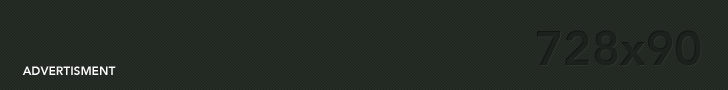Do you want to sell more products through your WordPress? Today the online marketplace is crowded with multiple digital sellers. Every store owner wants to sell more and profit more. Naturally, running a profitable e-Commerce site is as complex as it is competitive. The WooCommerce Plugin for Online Store comes in handy to improve the site’s sales performance. If you don’t know how to use a WooCommerce Plugin to your advantage, follow the below guide. We have curated the best tips that can help you boost the sales numbers.
Tip 1: Learn How To Use The Available Features of The Plugin
Any WooCommerce Shop Plugin comes with various useful features so that you can start a new webshop. From listing your products to managing orders and billing, the plugin enables users with every tool they need to create the perfect digital store. The main features of WooCommerce include:
- Unrestricted customization options
- Built-in-blogging platform to post
- Easily manageable product listings
- Useful tags and attributes
- Option for product ratings and reviews
- Specific product filtering and sorting
- Location customization to check delivery options
- Currency and language support
You can sell almost anything with a powerful WooCommerce Plugin. However, it’s important to know how to use its features. After installing it, you can explore its various functionalities through the trial & error method.
Tip 2: Integrate WooCommerce With Other Useful Plugins
Seamless WooCommerce integration allows site owners to add, install, and use other plugins alongside WooCommerce. The responsive interface of WooCommerce allows it to function collaboratively with other plugins. Here are a few plugin options for WooCommerce.
- Storage & Backup Plugin: Storage & Backup plugins such as VaultPress keep regular backups of the website performance. It helps to manage the site’s space and memory.
- SEO Plugin: SEO plugins such as Yoast offer the basic features to create keyword-focused post titles, product descriptions, and website content.
- WordPress Plugin: Many types of WordPress Plugin, such as FooGallery, WPForms, etc., can be integrated with WooCommerce. Different WordPress Plugins have different functionalities which you can choose and use.
So, choose the right plugins for your WooCommerce store and integrate them with ease.
Tip 3: Create Visually-Stunning Product Gallery
You need a unique product gallery to outshine your competitors. Use the powerful WordPress gallery plugin from FooPlugins and upload the products’ images in the gallery. The plugin comes with the following tools:
- Pre-designed gallery templates
- Drag-and-drop builder
- Hover effects
- Unique themes to style
- Loading icon options
- Image Lightbox
Use the above features to custom-create a Product Gallery. Populate the Product Gallery with products up for sale. You can use the product gallery links in the product description area for customers to take a quick view.
Tip 4: Ways to Make All Product Pages Shine with WooCommerce
When you use a WooCommerce Shop Plugin, you create different web pages to highlight your products. So you should make each page shine. Here are a few ways to do so:
- Display featured products: Create an imager portfolio that features your best products available for sale. You can create a special “featured” area and include products you wish to feature.
- Add image variations for individual products: Offer the buyer a better view of the product from different angles with multiple variations.
- Assign custom labels and thumbnails: Create meaningful title tags for your products and create custom labels. You can add thumbnails to make your product photos look even more professional.
- Don’t remove EXIF data: You can display EXIF data to provide the viewers important information about the products, such as publishing date, location, etc.
Tip 5: Take Necessary Safety Measures
The WooCommerce Plugin protects your website content from online spammers, attackers, and hackers. Ensure no personal customer information gets leaked to rely on your services. Protect important information such as customer name, date of birth, bank details, etc., with top-notch security measures. Keep updating the plugin from time to time to get security patches installed on time!
Tip 6: Utilize Official WooCommerce Extensions
WooCommerce itself has over 400 official extensions alongside WooCommerce Plugin for Online Store. These extensions are capable of performing various operations, such as:
- Plugin to provide data analytics reports
- Plugin for payments and shipping
- Digital marketing and accounting plugin
Other than the above, various other official WooCommerce extensions are free. Any store owner can use these extensions to make his or her life much easier.
Summing Up: Kick Start Your Online Business with WooCommerce
WooCommerce integration is free, reliable, responsive, and secure. Now you know the tips and tricks to utilize the plugin at its best, kick start your online business. Once you set up the digital store, you are free to make endless customizations anytime you want. You can develop your store block by block, utilizing third-party plugins such as WordPress gallery plugin, SEO plugin, Editor plugin, etc. You can install as many extensions as you want and offer your customers a seamless platform to shop online!